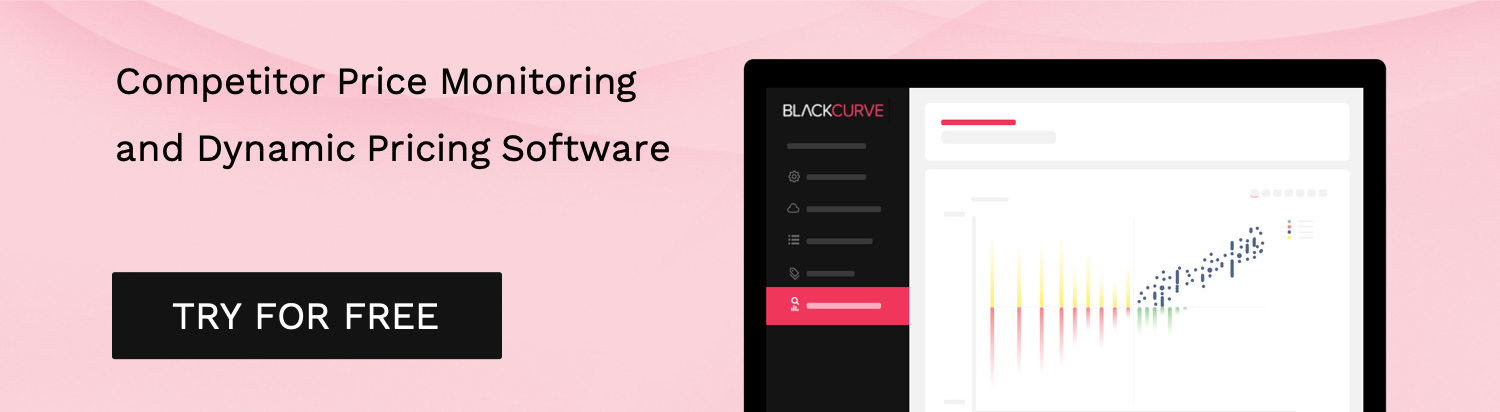In this post, we cover:
1. What is the Digital Shelf?
2. Why is the Digital Shelf important to eCommerce businesses?
3. A check-list of how to use BlackCurve to optimise your own Digital Shelf and win online market share.
What is the Digital Shelf?
If you walk into a shop in the “real-world”, you’re typically presented with rows and rows of shelving, or equivalent retail furniture, that present products available to buy. These products are typically boxed or wrapped, and may even have a version of the product to see and feel, allowing potential customers to tangibly assess its suitability.
We are informed of the product price and product name, either through a tag attached to the product itself, or a label on the shelf next to the product. We may also have supplementary information provided to us, in the form of an information sheet, as well as having access to a shop assistant to answer any product questions that come to hand.
The Digital Shelf is the virtual manifestation of this real-world shelf. It is amplified, to include anywhere your product is visible and available to buy online. From your own website, right through to Google Shopping search results, any marketplaces you list on, and even social media ads.
Why is the Digital Shelf important to eCommerce businesses?
In the real-world, shoppers will pick a retailer to enter, and once there, they’re more committed and confined to the products that are presented. Whilst the shoppers in the real world can “pop next door”, they’re confined to the retailers open at that particular location. The ability to “pop next door” is also limited to how much time, and dare I say, energy is left!
In the digital world, consumers can be more transient, switching between online retailers at speed. The decision to make a particular click can be done in a heart-beat. How your products are presented, and how visible your products are based on consumer's search terms, is critical to winning market share. Put simply, if your products cannot be found easily, they cannot be bought.
New eCommerce companies are cropping up every day, and consumers now have more choice than ever between retailers, especially for branded goods. PWC states that 59% of us shop around to check if we cannot get a better deal, before committing to a purchase. Retail Insight tells us that even when we have committed physically to going into a shop, 60% of us have used our smartphone in the past, to check if the in-store deal is “good value”. The same research provider tells us that getting your products listed on the 1st page from the 2nd, increases sales by 20%, that’s because 75% of us do not even scroll beyond page one! I did tell you consumers make decisions in a heart-beat, and this data point adds that we’re either impatient or lazy too! Making sure you’re visible and on page one is therefore critical.
It could be argued that your Digital Shelf on Google Shopping is the most important Digital Shelf of them all. Google Chrome has 63% of the global browser market, so it is no surprise, 86% of us use their search product, and in the UK, Google Shopping amounts to 82% of retailers ad spend on average, with very similar numbers reported internationally.
A check-list of how to use BlackCurve to optimise your own Digital Shelf and win online market share
We now know the Digital Shelf is important, so how can I use BlackCurve to improve my visibility and maximise my chances of getting that click through to my product landing page and subsequent check-out? Read on for our 5-point check-list:
1 – Check Your Market Position

Whatever your chosen pricing strategy is, benchmarking your price against the market average price on Google Shopping, is a fantastic way of identifying products that potential customers are being put off from clicking through to your website, based on price.
BlackCurve collects your competitor prices daily from Google Shopping, and in this Market Segmentation chart, we present a count of the total number of products at 5% increments above or below the market average price. This can also be overlaid with additional filters, such as: “show me where I’m also the highest priced in the market”.
We recommend starting with group ‘A’ that has been highlighted. This shows where you’re 50%+, more expensive than the market average price. We suggest starting the furthest away, and the example shown indicates 2 products that are 95% more expensive than the market average. In competitive markets, even if you’re the “market leader” in terms of market share, being this far out on price, will be impacting your click-throughs, there is no doubt. You should focus on reducing your price for these products first, to bring them in line with the market. I’m not saying wholesale slashes, but at the very least you should be slightly above the market average. Being 50%+ more expensive will be impacting your sales.
We then recommend moving onto group ‘B’, and overlaying this with: “Show me where I am also the cheapest priced in the market”. Whilst it is likely your visibility will be good, you will run into people questioning why you’re so cheap, so potentially putting them off. Think about it, you’re selling perhaps a niche product, a product that is bought infrequently, you’re not the market leader, and before the consumer did their search, they did not know you existed. They see a name they do know also selling the product in the market average range, and you’re 50% cheaper. Fear, uncertainty, and doubt creeps in. “Is it too good to be true?”. Plus, you’re giving away margin unnecessarily when it does convert and lead to a sale, and no one wants to do that!
After which, groups ‘C’ and ‘D’ are your next port of call, for much of the same reasons as ‘A’ and ‘B’, but with a smaller rebalancing of price. Once you have dealt with the outliers/the handful of anomalies, you can begin to use the wider reports and rules engine within BlackCurve, to minimise the potential for products to be either far too expensive or far too cheap on a daily basis.
2 – Check Your Ad Spend

Google Shopping is split into two core areas. The “paid” element, is Google Ads, and is highlighted in section ‘A’. The organic element, is section ‘B’. Your position and visibility within section A (paid) is defined by Google as…
“Products and offers that match your query. Google is compensated by these merchants. Payment is one of several factors used to rank these results. By default, ranking on Google Shopping is based on a combination of advertiser bids and relevance, such as your current search terms and your activity.”
Your position and visibility within section B (organic) is defined by Google as…
“Unless otherwise indicated, items are ranked based on relevance, including your search terms and other Google activity.”
The common term across both of these definitions is “relevance”. Google keeps its cards close to its chest in regards to how your relevancy is calculated. BlackCurve’s Google Marketing Plugin considers all your advertising metrics, such as Impressions, Impression Share, Ad Spend, Clicks, Click Through Rates, and more, and calculates a “BlackCurve Relevancy Score”. This is then assessed against your Market Position, and a series of recommendations are presented to help you use price to improve your visibility and reduce your Cost per Acquisition because you’re more relevant, or if you cannot change the price, where you should put the throttle down or take your foot off the gas in terms of bidding for certain products.
For example, our reports will show you where you’re overspending on your Ads because you’re too expensive. Here you may wish to reduce your price, or if you cannot change your price, then reduce your ad spend on this product as you’re throwing money down the drain and this money could get better conversion elsewhere. Conversely, we might show you where you can increase your price above your competitors because you have good relevancy.
3 – Check your Metadata

Google uses multiple data points to categorise your products, work out what they are, and then dynamically present them to a consumer based on the search term i.e. what they define as “relevant” to the search term entered.
You can help Google categorise your products, by making sure your product metadata is completed effectively and there are no gaps, and BlackCurve can show you how. One of the main data points you need to get right is ensuring you have GTINs (Global Trade Identification Numbers), and BlackCurve can quickly highlight these for you. If you do not have them, go back to your supplier and ask for them. As a last resort, if you see a GTIN on your competitors’ site, use that for the time being.
Other data points you need to get right, is including ensuring your “Brand” as well as any “Size” information, and product nuance such as “Colour” or “Material” is included in your “Product Name”. You will know if google is Categorising your products correctly because you will appear it he “Compare x Shops”. If you’re not listed here, and others are listed, you have some metadata issues to solve.

4 – Use Ratings

"Shop Reviews" provide the consumer with “social proof” that the retailer is “good”. The more ratings you have, the more “brand equity” you have. It is time to cash in on that equity!
For the same reason we explained earlier, about consumers being put off by cheap prices, if you are side by side with another retailer who has zero or much fewer ratings than you, you have an opportunity to be more expensive and still win the click through. The more ratings you have also contribute to your relevancy, and will mean your share of impression will be higher and you will be more visible, a double reason to cash in and raise prices. BlackCurve’s rules engine can be configured to ignore/treat differently unrated retailers or ratings below certain thresholds. Think about it, are you likely to click through a product that has four thousand four hundred shop reviews versus one that has one hundred and three?
5 – Use Stock Indicators

We have stated already that consumers are impatient. Having goods in stock where your competitors do not, is therefore something to take advantage of. BlackCurve tracks whether your competitors have the product in stock or out of stock. When your competitors are out of stock, especially if there is only one other retailer previously selling your products too is an opportunity to increase your price. BlackCurve’s rules engine can be configured to handle these decisions automatically and then bring the price back in line should it be needed based on your competitor’s ability to re-stock.
Summary
Winning the Digital Shelf is a daily battle. Having the right tools in place is imperative. BlackCurve is one such tool that ensures your pricing and advertising decisions are optimised to win not only the battle, but also the war, allowing you to run through this 5-point daily check-list, to improve relevancy and drive click-throughs. Not only that, the best bit, is that it’s all automated where you need it!
Sources
https://brc.org.uk/retail-insight/
https://www.pwc.co.uk/industries/retail-consumer/insights.html
https://www.statista.com/statistics/216573/worldwide-market-share-of-search-engines/