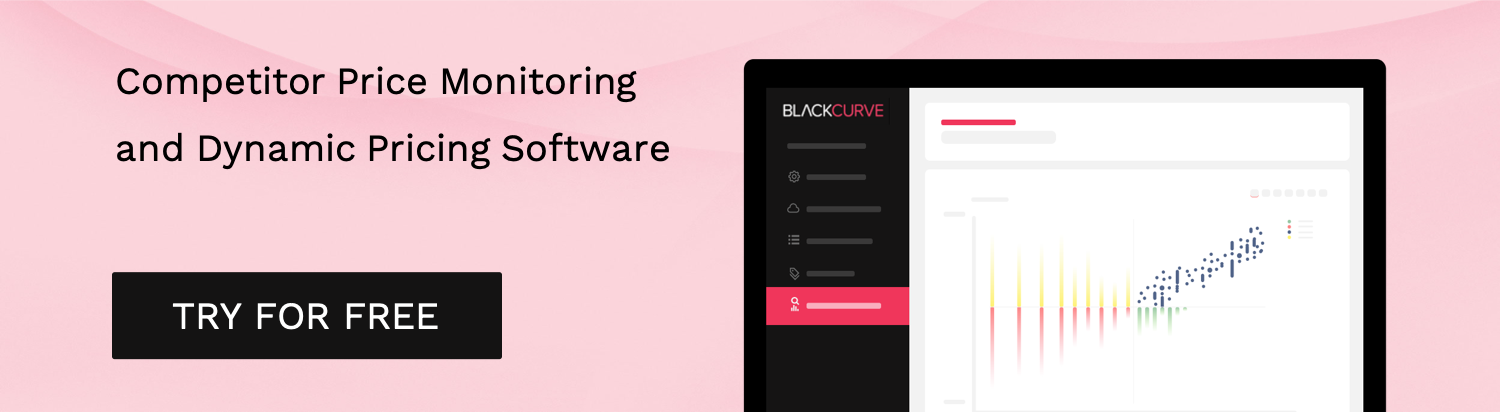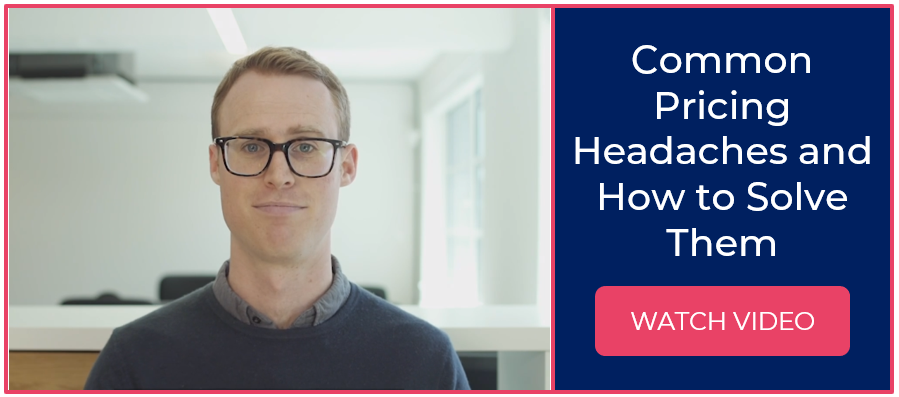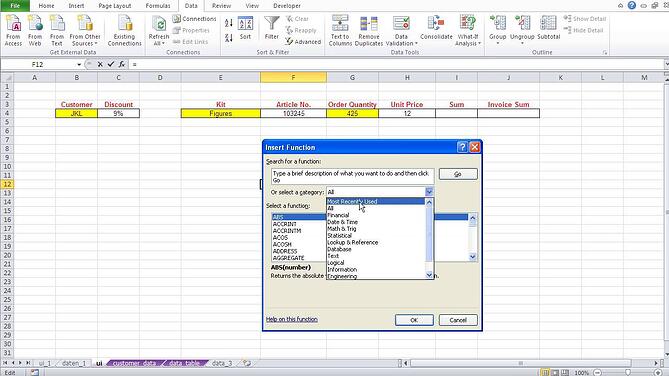
Any business wants to maximise profits by pricing their goods and services at the right level. Traditionally for many businesses price management has been conducted using Excel spreadsheets to calculate optimum prices – and to convey these prices to all concerned in the sales process. No-one is saying that Excel Price Lists is a completely flawed system of managing pricing but the modern, accurate and more efficient way is to use a Pricing Software solution rather than the old fashioned methods that are so susceptible to error, manipulation and corruption.
Below are some of the reasons why you might want to consider moving towards adopting an online pricing solution.
1. Difficult to manage advanced pricing rules
Typically we find excel is used in businesses to manage a pricing strategy based on cost-plus pricing, or discount from list pricing methods or other simple pricing strategies. Whilst this does ensure you're selling your goods or services profitability, it ignores a host of other factors that support a customers willingness to pay, perhaps most importantly value based pricing.
Without a pricing system, it is difficult to manage, test, and optimise alternative, more advanced pricing strategies, such a psychological pricing, quantity based pricing, attribute based pricing, and pricing differently across markets and geographies to name a few.
2. Lack of control and security
When a data file is too large, it can make the Excel program run very slowly, especially if all the data is in one file. Trying to break the data down into smaller files can lead to some of it being lost or misplaced. Excel is not user-friendly and the application rounds off very large numbers using imprecise calculations, which compromises accuracy.
Excel is also a standalone application, not fully integrated with other business systems; it does not provide sufficient control because sales managers don’t have easy and consistent visibility of the quotes sent by their reps, or the history of those quotes.
Each time employees make changes manually in Excel, there is a risk of introducing errors and compromising accuracy. These mistakes are not only hard to locate further along the process but can also negatively affect the bottom line.
3. Excel is vulnerable to fraud/corruption
Fraudulent manipulations in company Excel files have already resulted in some million pound losses. The main underlying reason behind this spreadsheet vulnerability is the inherent lack of controls (see above) which makes it so easy to alter formulas, values, or dependencies without being detected.
4. Excel is susceptible to human error
More mundane but equally damaging is Excel's extreme susceptibility to trivial human errors. Missed negative signs and misaligned rows may sound harmless but when they damage investor confidence or cause a considerable loss of opportunity amounting to millions of pounds these are make or break errors. On average, a spreadsheet will contain 1 error for every 20 cells that have data.
5. Excel is difficult to troubleshoot or test
Spreadsheets are not designed for testing. It’s not uncommon to have interrelated spreadsheet data scattered across different folders, workstations, offices, or even geographical locations.
Even if it is possible to pinpoint the locations of every related file, tracing the logic of formulas from one related cell to another can be time consuming. Similar problems will be encountered when troubleshooting any questionable data.
6. Excel is obstructive to regulatory compliance
Many regulations impact on spreadsheet systems. Over the last two decades, there has been a growth in regulations that directly affect spreadsheet-based data, with associated compliance deadlines. Every spreadsheet has to stand up to official scrutiny. Does yours?
7. Excel is unfit for agile business practices
Spreadsheets are often created by individuals who have very little IT expertise. Eventually spreadsheet files become highly personalised user developed applications. So, when it’s time for a new person to take over as part of a business or personnel change, the newcomer may have to start again from scratch.
8. Excel is not designed for collaborative work
Accurate pricing typically requires information from different individuals belonging to different departments. The final document will be the result of multiple exchanges of data, ideas, and files.
If a company’s offices are scattered throughout the country or if certain team members are separated by long distances the only way to exchange data stored in spreadsheets is through email.
Such a method of exchange is susceptible to duplication - and even incorrect data being entered. Different team members will find it hard to keep track of similar files going back and forth, and sometimes end up sending an out-of-date version.
9. Excel is hard to consolidate
When it’s time to generate reports, the use of Excel spreadsheets means it's a slow consolidation process. In most cases, end users have to collect data from different files, summarise them, and submit their report to their department heads through emails, portable storage media or by copying to a commonly shared network folder. This process has to go on until all the information reaches the organisation’s top decision makers.
10. Excel is incapable of supporting quick decision making
In a spreadsheet-based environment, extracting data from different departments, consolidating that data and summarising the information so that it aids a company’s management to make the best decisions can be very time consuming.
Everyone involved in the information processing has to be extra vigilant to maintain the integrity of the data - double/triple checking will often be necessary. When the final version arrives in the hands of the MD, he/she may not have much time to work with the information.
11. Excel is unsuitable for business continuity
Data in spreadsheet systems is rarely kept in a single place - invariably they are in the hands of non-IT personnel, unfamiliar with storage and back-up best practices. If a major disaster strikes it can be very difficult, even impossible to make a full data recovery.
Even if a company has financial reserves, the absence of data (e.g. accounts receivable records, customer records, stock and price lists) to work on can prevent it from making a quick turnaround.
Conclusion
So, is your current process of managing prices holding your business back? If you are really serious about profit growth, then you need to use a Pricing Solution to optimised your prices and avoid critical issues and errors. You really do owe it to your business.
Related Posts
How To Get The Most Out Of Pricing Software
Here Are Effective Revenue Management Strategies You Can Use Today
7 Proven Ways To Increase Revenue
Sources
- http://blog.blackcurve.com/8-reasons-why-excel-based-pricing-could-be-hurting-your-business
- http://blog.blackcurve.com/the-benefits-of-price-list-management-software
- http://www.oxfordhandbooks.com/view/10.1093/oxfordhb/9780199543175.001.0001/oxfordhb-9780199543175
- http://www.ask.com/technology/disadvantages-microsoft-excel-542d9841173542d3
- http://www.denizon.com/spreadsheets/top-10-disadvantages-of-spreadsheets/
- http://smallbusiness.chron.com/advantages-disadvantages-spreadsheets-26551.html
- http://www.answers.com/Q/What_are_disadvantages_of_spreadsheets
- The Strategy and Tactics of Pricing by Tom Nagle and John Hogan, 2016
- Pricing Strategy:tactics and strategies for Pricing with Confidence by Warren D. Hamilton, 2014
- Pricing with confidence:10 ways to stop leaving money on the table by Reed K. Holden and Mark Burton, 2014
- Pricing for Profit:how to develop a powerful pricing strategy for your business by Peter Hill, 2013
- Harvard Business Review on Pricing, 2008