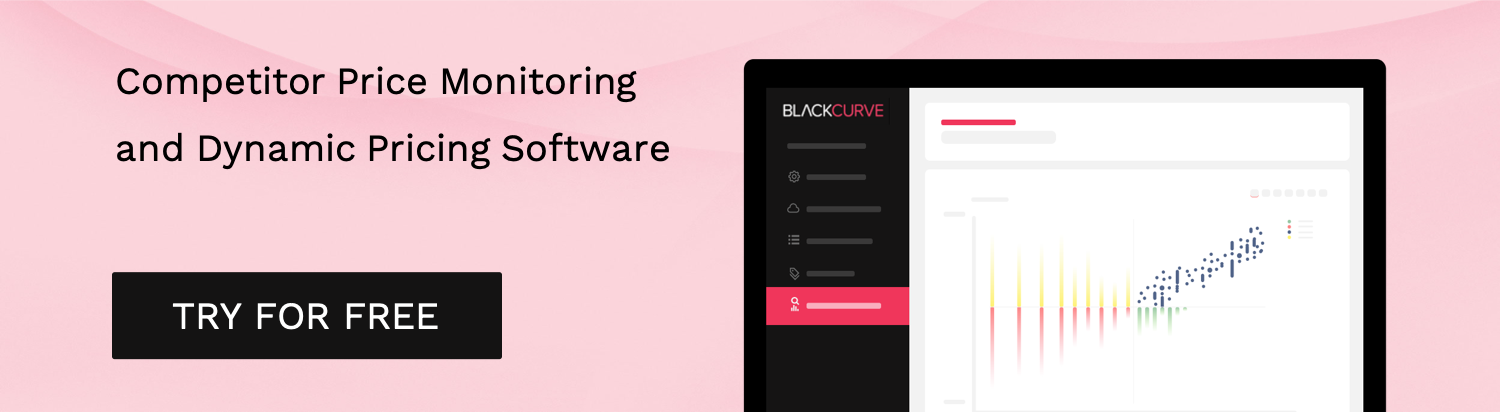A competitive pricing strategy is setting your prices using your competitors’ price points as a benchmark. This pricing strategy is used extensively by eCommerce companies selling branded goods that are available to consumers from multiple online shopping stores.
You only need to put in a simple term into google shopping like “Samsung TV”, to see this in practice. For this search term, nearly every result displays a hyperlink saying “Compare prices from 10+ shops”.
At this stage of a consumers search, they have multiple options of where to click, and their decision process will be based on prior experiences, or where they are on their buying journey. For example, they may have shopped with one of the retailers displayed previously, and had a good experience, and therefore this is the retailer they click through to again. Alternatively, they may be the consumer that has done lots and lots of research, knows the product they wish to buy, and therefore will click through to the cheapest.
From a pricing perspective, the retailers that win, have a detailed understanding of the power of their own brand, and therefore tactically know for all their products, how competitive on price they need to be. For some products, they know they have to be the cheapest. For other products, they know they can charge a premium against others.
For this reason, price competitiveness is very much subjective from one retailer to the next, and is based on the competitive position they’re wanting to achieve, and whether or not that is being realised. One retailer will perceive price competitiveness, as always being the cheapest, if that is the market position the data indicates they need to maintain to keep sales volumes up. Another, might be benchmarking against the market average, as they have a more powerful brand and offering. Others, might only be interested in benchmarking against specific competitors, as changing price to match ecommerce companies with a low market share, just means they sell the same amount of goods at a lower price than they could have otherwise.
BlackCurve supports users with monitoring price competitiveness; and this article provides seven ways users are actively tracking this Key Performance Indicator (KPI).
1. Average Percentage Price Difference from the Market
This chart looks at all of your current prices, and calculates the average price difference to the market each and every day. In the example shown, this retailer has been tracking for some time, having their prices on average, set at the market average price. More recently, in the last few days, they have either dropped their own prices, or the market has increased prices, and this retailer has not reacted to follow. Therefore, their products are now on average 1% cheaper than the market average price. It is likely that if this particular retailer has been selling well historically at the market average price, they’re now leaving money on the table, and have products that are priced too cheaply. They should now increase prices that have drifted below from the market average price.
2. Product Position
This chart is a snapshot in time, and can be used to assess your relative position, across your whole inventory, to the cheapest, average and highest competitor prices in the market. The example shown, indicates that for 57% of this retailers’ inventory, they’re the most expensive i.e. no one else displays prices at the same level or above them. Therefore, for the majority of this retailers’ inventory, they’re not price competitive. This particular retailer would require a very strong brand, a very captive customer base that has limited other options, and much more, to be able to justify continuing to display prices at this level.
3. Competitor Position
As said earlier, if you’re the market leader, with a strong brand presence, assessing how competitive you’re is only relevant if you remove the noise and focus on specific competitors. In our “Competitor Matches” table, we show relative price to all your competitors including the “Average [Price] Difference from Competitor”, how many products have prices that are “Below Me”, “Equal” to me, and “Above Me”, alongside flagging any changes over the date range selected. If you see a material change in these figures for your main competitors, it is time to make some pricing changes yourself!
4. Market Segmentation
BlackCurve’s “Market Segmentation” chart is my favourite set of analytics we provide. Not only does it display a spread of how competitive you’re relative to each market position such as the “Average Price”, but you can even use the scroll bar along the bottom, to see how this has changed over time. In the example shown, I can see that 1,617 products are priced at the market average price. I can see that a greater number are priced at 10% more expensive than the market average price, and an even greater number priced at 15% more than the market average price. If you’re benchmarking against being the lowest, we would expect to see the tallest bars (showing product counts) between -20, to -10. If you’re benchmarking against the average price, we would expect to see the tallest bars between -5 to +5. If you’re benchmarking against the highest average price, we would expect to see the tallest bars between +10 to +20. For products that are way out, e.g. -85 or +95, these products are massively out of whack with the market, and should be looked at immediately.
5. Number of Cheaper Products
Another KPI that our customers use BlackCurve to monitor, is an extension of focusing on specific competitors, and monitoring over time, how many products are cheaper than me by each relevant competitor. If you’re going toe to toe with in this instance “Catering Appliance Superstore” for example, and you wish to benchmark your prices against this company, you do not want to see a data point showing that they have 1,681 products that are cheaper than you.
6. Your Price Rank
Using “Your Price Rank” is an additional KPI that acts in a similar fashion to your average percentage price difference. It ignores the difference in price, and calculates your average price position in the market for each product and across your whole inventory. The example shown, states that this retailer has an average price rank of 6. So, in effect, they’re typically always the 6th cheapest or 6 most expensive. If you’re running a Lowest Price Strategy, you will need to improve this position, and make sure you’re at the very least in the top 5. I would strongly encourage though to consider the “Number of Competitors” before making hasty price reductions. A position of 6 out of an average total number of competitors of 20 for each product, tells a different story, and that you are in fact maintaining a lowest pricing strategy. A position of 6 out of 6 on the other hand…
7. Actual Price Difference
Last, but very not least, a number of our users count the products that are greater than a certain percentage difference from lowest, average or highest competitor price, or count the products that are greater than a certain real terms price difference from the same benchmarks. If you have the got the bulk of your products to be in the sweet spot of where you wish your prices to sit in the market, this KPI is very useful in sorting out the stragglers and outliers, and ensuring your whole inventory is price competitive.