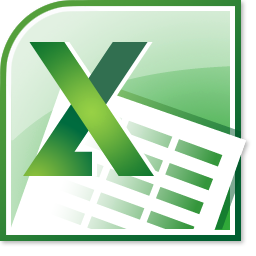Introduction
Excel inarguably has always been a powerful tool to manage an organisation’s price list. However, when the company has a large set of product items that can expand to hundreds or thousands of customers, various pricing rules, and other variables, using Excel to manage the daily tasks of a price manager is quite painful. Let’s go through some of the biggest limitations of using Excel to manage your price list:
1. REAL-TIME DATA
If you work with Excel, you will not be able to share your spreadsheet updates with your staff immediately. It may take days and even weeks to inform them about the changes and obtain confirmation that staff are using the latest pricing information. Now, that would not be a problem at all if you are contented with the fact that the company might lose some sales due to your inability to communicate the adjusted price quickly. But if you believe that you can win or lose a deal in seconds, then maybe it is time for you to consider a better tool to manage your price list.
2. RULE SETTING
Just think of a situation when you wanted to set different discount rates for your customers depending on who they are, where they are, how long they have been with you, which items they bought from you, etc. If you have a list of rules like that, it is not always an easy job to work out an algorithm that you can apply in Excel. And if you have a long price list, your job is even more difficult as you must make sure you do not make any mistake or mix up the rules on your spreadsheets. Instead of spending an endless amount of time making sure everything is accurate, it is probably better if you save your energy for more productive tasks and use another service to take care of the rest.
3. QUOTE APPROVAL
Let’s admit it. You hate it when you have to engage in long conversations with your sales staff via email during their negotiation process. You also do not like giving the same answer over and over again, but it happens that many people in your sales staff enquire about the same thing. Likewise, your staff would not want to ask their prospective customers to wait for days in order to get your approval for the deal. But is there any easy way to set clear-cut policies and make sure your sales team can work out these policies easily on Excel? Those are probably the times when you wish you had chosen another system to set up your pricing structure.
4. PRICE MODELING
Although you can try to simulate different scenarios for your product price on Excel, it’s a complicated process. The variables in your model can vary widely across the time depending on how you decide to segment the market, your competitors’ prices, and many other factors. Unless you are able to create a one-size-fit-all model on Excel, most of the times you would need to construct different algorithms. If you do not want to be bogged down by those technical details but want a flexible system that can be easily customized at any time, then you should look beyond Excel.
Conclusion
At this point you probably can decide for yourself if you still want to stick with Excel for your daily tasks, or if you need a better solution. Before the arrival of cloud computing and SaaS (software-as-a-service) technologies, you actually did not have much choice. However, in today’s world, these technologies are gaining more popularity as their benefits are widely recognized, and are becoming industry standard for leading companies. So if you want to set yourself up for a future with increased efficiency and better collaboration, do not hesitate to contact us.